The Developer's Toolbox – Reviews and comparisons of various tools and SaaS for coding and collaboration.
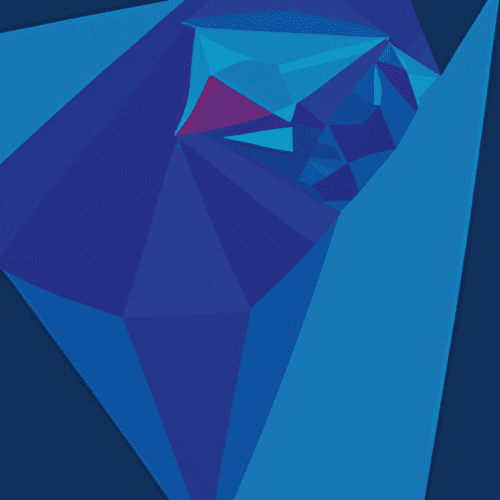
The Developer's Toolbox – Reviews and Comparisons of Top Tools and SaaS for Coding and Collaboration
Your up-to-date guide to choosing the best platforms for seamless development and teamwork
Introduction: The Modern Developer’s Dilemma
In today’s dynamic software landscape, developers are constantly inundated with new tools and Software as a Service (SaaS) platforms promising faster development, better code quality, and effortless collaboration. But with such a vast array of choices, how can you identify which solutions truly fit your workflow?
In this comprehensive review, we’ll delve into some of the most popular and emerging coding and collaboration tools, compare their features, assesses their strengths and weaknesses, and help you find the best toolkit for your project—whether you’re working solo or as part of a distributed team.
Let’s open up the developer’s toolbox and discover the platforms reshaping how we build, test, and ship software in 2024.
The Essential Coding and Collaboration Tools of 2024
Great development starts with great tools. Below, we break down the core categories that define a developer’s daily workflow. For each, we highlight leading platforms and provide side-by-side comparisons against alternatives, focusing on real-world usability, integrations, pricing, and team support.
1. Code Editors and IDEs
- Visual Studio Code (VS Code) – Microsoft’s open-source editor remains the go-to for the majority of developers thanks to its robust extension ecosystem, lightning-fast performance, and cross-platform support. Key features include Intellisense, Git integration, and Live Share for real-time collaboration.
- JetBrains IDEs (IntelliJ IDEA, PyCharm, WebStorm, etc.) – JetBrains offers premium, language-specific IDEs renowned for their deep code analysis, refactoring tools, and seamless integration with build systems. These come at a price but are loved for powerful, intelligent coding support.
- Neovim – For fans of modal editing and workflow customization, Neovim modernizes Vim concepts and appeals to power users comfortable with learning curves and configuration.
| Editor/IDE | Price | Main Features | Best For |
|---|---|---|---|
| VS Code | Free | Extensions, Live Share, Git, Intellisense | General-purpose, collaboration |
| JetBrains IDEs | Paid (with free options for students/open source) | Deep analysis, refactoring, smart assist | Enterprise, language specialists |
| Neovim | Free | Modal editing, ultra-fast, extensible | Advanced/power users |
2. Version Control and Collaborative Coding Platforms
- GitHub – The undisputed king of source code hosting, GitHub refines the Git workflow with pull requests, code review, integrated CI/CD via GitHub Actions, and a social platform for developers.
- GitLab – Offers robust CI/CD pipelines out-of-the-box, self-hosting options, and a focus on DevOps automation. GitLab’s all-in-one suite covers the whole lifecycle from planning to monitoring.
- Bitbucket – Popular with enterprises for its Jira integration, Bitbucket offers private repos and good permission management, making it a staple in Atlassian-driven ecosystems.
| Platform | Highlights | Free Tier? | Unique Strength |
|---|---|---|---|
| GitHub | Wide adoption, Actions, Copilot | Yes | Huge community, ecosystem |
| GitLab | CI/CD, self-hosting | Yes | All-in-one DevOps |
| Bitbucket | Jira integration, permissions | Yes | Atlassian ecosystem |
3. Real-Time Collaboration and Communication
- Slack – A leading SaaS communication tool that centralizes messaging, file sharing, and integrates with almost every developer tool imaginable.
- Microsoft Teams – Integrated within the Office 365 suite, Teams blends chat, video conferencing, and document collaboration. Its tight Microsoft integration appeals to enterprise environments.
- Discord – Once the domain of gamers, Discord’s voice/video channels and community features are gaining traction among open source communities and smaller developer teams.
| Tool | Integrations | Best Use Case | Price Range |
|---|---|---|---|
| Slack | Vast (Jira, GitHub, CI, etc.) | Startups, distributed dev teams | Freemium |
| Microsoft Teams | Office 365 suite, MS tools | Enterprises, MS shops | License/Subscription |
| Discord | APIs, bots, basic integration | Communities, open source | Free/Paid Nitro |
4. Project Management & Issue Tracking
- Jira – Atlassian’s flagship product continues to be the industry standard for agile teams, with rich reporting, sprint boards, and customizable workflows suitable for both startups and large enterprises.
- ClickUp – An up-and-coming all-in-one platform, ClickUp combines task management, docs, roadmaps, and goals, with a clean UI and powerful automation.
- GitHub Projects – For developers who want lightweight kanban boards directly integrated with their codebase, GitHub Projects streamlines planning and tracking without leaving the GitHub interface.
| Tool | Key Features | Best For | Free Tier? |
|---|---|---|---|
| Jira | Sprints, tracking, reporting | Enterprises, SCRUM/Agile | Yes |
| ClickUp | All-in-one, automation | SMB, startups | Yes |
| GitHub Projects | Kanban, code integration | Code-first teams | Yes |
5. Cloud Development Environments (CDEs) & SaaS for Remote Coding
- GitHub Codespaces – One-click, cloud-hosted environments using VS Code, preconfigured to match your repo. Excellent for onboarding, education, or working across machines.
- Replit – Browser-based development covering dozens of languages. Designed for instant prototyping, shared learning, and community projects.
- Gitpod – Fully integrated with GitHub and GitLab, Gitpod automates dev environment setup via configuration files, making “works on my machine” a relic of the past.
| Tool | Integration | Unique Feature | Pricing |
|---|---|---|---|
| GitHub Codespaces | GitHub repos | VS Code in browser, containerized | Paid (per usage) |
| Replit | Standalone/community | Multi-language, education focus | Freemium |
| Gitpod | GitHub, GitLab, Bitbucket | Automated setups via config | Freemium/pay-as-you-go |
6. Bonus: AI-Powered Coding Assistants
- GitHub Copilot – Trained on a vast dataset, Copilot offers code completions, function suggestions, and even documentation as you type, directly in your editor.
- Tabnine – Language-agnostic AI assistant with strong privacy controls, making it ideal for enterprises wary of code leakage.
- Amazon CodeWhisperer – Focused on AWS workflows and services, CodeWhisperer offers context-sensitive code suggestions for rapid cloud development.
Conclusion: Building Your Custom Developer Toolbox
The explosion of coding tools and SaaS platforms can feel overwhelming, but it’s a fantastic time to be a developer. Whether you’re coding in isolation or as part of a world-spanning team, your ideal toolbox is within reach.
- Solo developers might favor a mix of VS Code, GitHub (with Copilot), and Replit for maximum flexibility and rapid iteration.
- Enterprise teams often lean toward JetBrains IDEs, GitLab for integrated CI/CD, and robust communication via Microsoft Teams or Slack, capped off with Jira for issue tracking.
- Open source and learning communities benefit from GitHub/Discord or Replit, where collaboration and transparency are paramount.
Before adopting a tool, consider:
- Team Size & Distribution: Are you remote, hybrid, or office-based? Do you need real-time shared editing?
- Language/Tech Stack: Some IDEs shine for specific ecosystems; some platforms offer unique integrations.
- Compliance & Security: Essential for handling enterprise or sensitive codebases.
- Budget: Many SaaS offerings scale from free tiers to enterprise plans—pick what aligns with your needs.
No single platform fits all scenarios. Instead, invest some time trialing various stacks, gathering team feedback, and iterating toward your perfect workflow.
As new tools emerge and AI transforms the developer experience, staying updated is crucial. Subscribe to our blog for regular insights, tool reviews, and practical guides to keep your developer toolbox state-of-the-art.
Which tools are indispensable in your coding journey? Share your favorites and tips in the comments below!